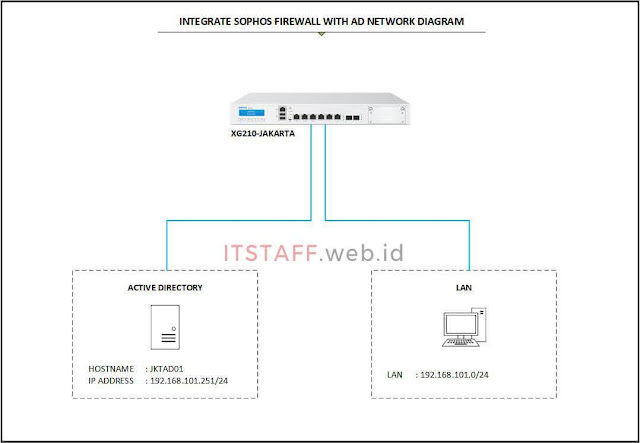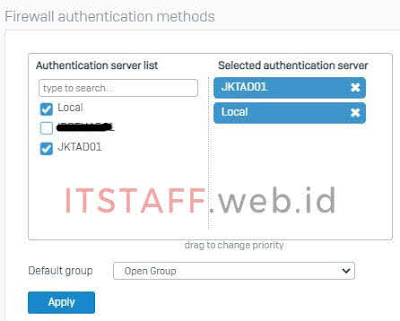Catatan ini akan menjelaskan langkah-langkah bagaimana cara menambahkan Active Directory ke Sophos Firewall dengan tujuan mendapatkan data authorization tambahan untuk users authentication maupun access control atau bisa juga sebagai Firewall Authentication, Administrator Authentication, VPN (IPsec/L2TP/PPTP) Authentication & SSL VPN Authentication.
Berikut Topologi & Skenarionya
| Location | JAKARTA |
|---|---|
| Site | Head Office |
| Device Name | JKTFW01 |
| Device Firmware | SFOS 18.5.4 MR4-Build418 |
| Device IP | 192.168.101.254 |
| LAN Subnet | 192.168.101.0/24 |
| AD Name | JKTAD01 |
| AD IP | 192.168.101.251 |
| AD Port | 389 |
| NetBIOS Domain | THEHONEYLADY |
| Domain Name | thehoneylady.co.id |
| Search Queries | dc=thehoneylady, dc=co, dc=id |
Oke lah kalau begitu, tanpa basa-basi lagi, langsung saja mari kita mulai konfigurasi...
1. Adding AD to Sophos Firewall
Login ke Sophos XG210 Firewall, lalu tambahkan AD Server, klik CONFIGURE Authentication ⇒ Servers ⇒ Add
- Server type: pilih Active Directory
- Server name* : JKTAD01
- Server IP/domain* : 192.168.101.251
- Connection security* :
PlaintextSTARTTLS - Port* : 389
- NetBIOS domain* : THEHONEYLADY
- ADS user name* : User Administrator AD server
- Password* : Passwd Administrator AD server
- Domain name* : thehoneylady.co.id
- Search queries* : dc=thehoneylady, dc=co, dc=id
- Test connection ⇒ Save
Sebenernya Integrasi Sophos Firewall dengan Active Directory cukup sampai disini, Sophos XG Firewall dengan AD Server sudah terhubung. Langkah selanjutnya adalah mengatur user AD sebagai authentication primary. Secara default, ketika user AD login ke Sophos Firewall untuk pertama kalinya, user tersebut otomatis akan ditambahkan ke group default yaitu Open Group, sehingga kalian bisa langsung loncat ke langkah 3. Setting AD as The Primary Authencation Method.
Karna saya sudah membuat group deparment di AD Server, saya cukup import group tersebut ke dalam Sophos Firewall. Ketika user login pertama kali, tidak akan masuk ke default group, melainkan masuk ke group yang sudah ditentukan oleh AD Server.
2. Importing AD Groups
Masih di CONFIGURE Authentication ⇒ Servers ⇒ JKTAD01 klik icon bertanda kotak merah Import
Lalu muncul pop-up 'Import group wizard help'
- Step 1 Provide base DN for Groups ⇒ Start ⇒ Base DN *: pilih dc=thehoneylady, dc=co, dc=id ⇒ > (Next)
- Step 2 Select AD groups to import ⇒ pilih OU/Group yang akan di import ⇒ > (Next)
- Step 3 Select common policies for groups ⇒ biar default ⇒ > (Next)
- Step 4 Skip
- Step 5 Review selection ⇒ > (Next) ⇒ Confirm OK
- Step 6 View results ⇒ Close
Selanjutnya akan terbentuk secara otomatis Group yang barusan di import, lihat di CONFIGURE Authentication ⇒ Groups
3. Setting AD as The Primary Authentication Method
Setelah sukses import group, langkah selanjutnya adalah mengatur user AD sebagai authentication primary. Masih di CONFIGURE Authentication ⇒ Services 'Firewall authentication methods' ⇒ Authentication server list
- Local: checked
- JKTAD01: checked
- Lalu geser JKTAD01 ke posisi paling atas ⇒ Apply
1. Jika server AD yang sudah terhubung ke Sophos Firewall tidak aktif, lalu ada permintaan authentikasi login, maka akan ada pesan bahwa user atau password salah.
2. Jika ada beberapa server AD yang di integrasikan, Sophos Firewall akan melakukan validasi terhadap server AD, sesuai dengan urutan yang dikonfigurasi.
Itu saja yang saya lakukan untuk menghubungkan atau Integrasi Sophos XG Firewall dengan Active Directory (AD) Windows, konfigurasi di atas bisa juga diterapkan pada Sophos XG Firewall Series dengan LDAP server, Radius server, TACACS+ server dan eDirectory. Semoga catatan ini bisa berguna untuk saya dan kalian yang membacanya.