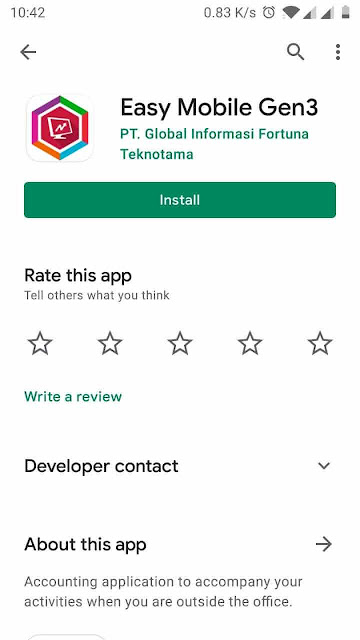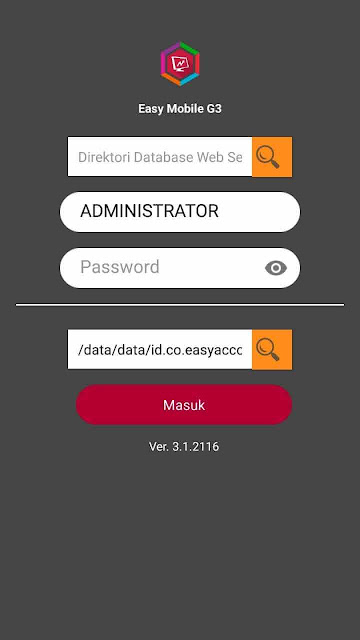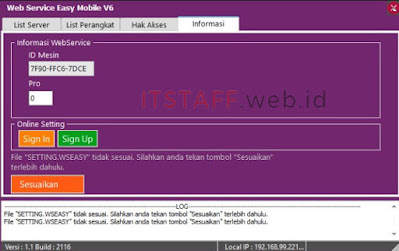Ketika login ke software EASY6, di Dashboard muncul notifikasi bahwa ada 'Migrasi Server Easy Mobile' per tanggal 5 Maret 2021. Dengan digantinya domain utama Easy Mobile dari www.easymobile.co.id menjadi easymobile.easyaccounting.co.id bahwa seluruh pengguna Easy Mobile disarankan untuk Update Easy Mobile Gen 3 & Web Service ke versi 2116 2142 2161. Oke lah kalau begitu, tanpa basa-basi lagi, langsung saja mari kita mulai...
Cara Update Web Service Server Easy Mobile Accounting
1. Install & Update Easy Mobile Gen 3
Uninstall terlebih dahulu aplikasi Easy Mobile Gen 3- Buka Google Play Store & cari Easy Mobile Gen 3 dari PT. Global Informasi Fortuna Teknotama
Download dan InstallUpdate
2. Install & Update Web Service
- Download Web Service Easy Mobile versi 2161
- Buka folder instalasi Web Service di C:\Program Files\Megasoft Inc\Easy 6 Web Service x64 dan buat folder baru
211521422161. - Setelah itu, cut semua file Web Service ke folder
211521422161. - Masih di folder C:\Program Files\Megasoft Inc\Easy 6 Web Service x64 ⇒ copy file Web Service versi
211621422161 yang sudah di download tadi, lalu ekstrak. - Jalankan aplikasi WSEasy.exe atau Easy 6 Web Service
- Lalu, muncul tampilan Web Service Easy Mobile V6 dan di tab Informasi klik Sesuaikan.
- Jika sudah, silahkan lakukan Registrasi Online agar license Easy Mobile terdaftar di Web Service
211621422161. - Selesai, silahkan coba akses database EASY6 di aplikasi Easy Mobile Gen 3 terbaru di Handphone kalian.
Itu saja yang saya lakukan untuk memperbarui Web Service Easy Accounting Server versi 2116 2142 2161 beserta aplikasi Easy Mobile Gen 3 terbaru. Jika cara diatas tidak berhasil untuk kalian, saya sarankan untuk menghubungi Layanan Support Easy Accounting.
FAQ
Tidak ada perubahan, selama proses update Web Service dan Easy Mobile Gen 3. Semua list database server beserta port-nya masih tersimpan.
Tidak ada perubahan, selama proses update Web Service dan Easy Mobile Gen 3. Semua list database server beserta port-nya masih tersimpan.
UPDATE
2022-08-02: Update Web Service dari2116 2142 ke 2161.
2022-08-02: Update Web Service dari